If you’re running paid search ads, Google’s Seller Ratings program helps you leverage your merchant reviews to maximize conversion rate.
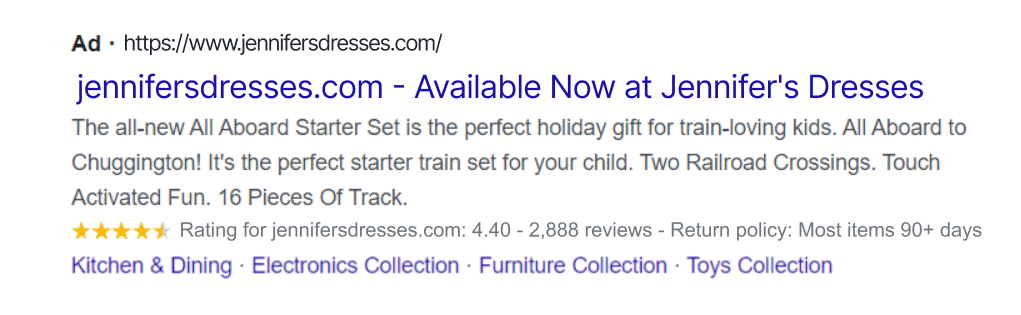
Qualification Criteria
To qualify for Seller Ratings a business needs to meet the following requirements:
- Google has accepted enough unique, post-fulfillment reviews within the last 12 months. The number of reviews needed can vary from business to business, but most merchants are able to obtain a rating after collecting 100 or more eligible reviews. *The reviews from users in a given country will only contribute to the business’s rating in that country.
- Average rating of 3.5 or more stars
While we send all reviews submitted on our platform to Google for this program, they do not accept every review that they receive through the feed. As a Google approved review aggregator, we are subject to Google’s Seller Ratings guidelines. Google filters out reviews based on a number of signals, including how representative a review is of a customer’s experience. Google typically only accepts post-fulfillment reviews for their Seller Ratings program.
Your Seller Ratings Profile
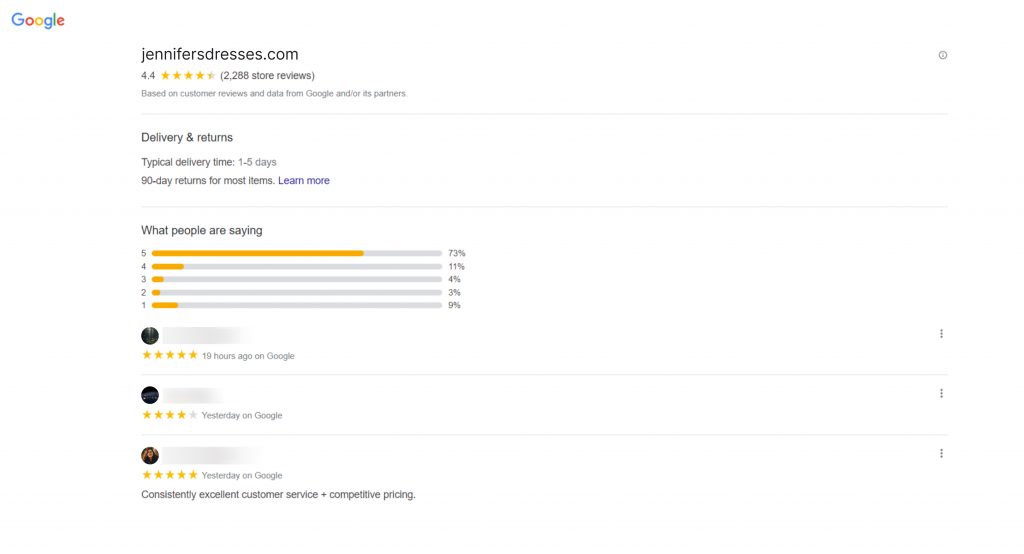
Reviews are not processed in real-time, so you may notice a delay between receiving a new review and its addition to your Seller Ratings profile. You can check your Seller Ratings profile using the following template: https://www.google.com/shopping/ratings/account/lookup?q=www.yourURL.com You can also view data in your Sitejabber Seller Ratings dashboard.
Please note that it is very common to see a blank Seller Ratings landing page, like the one below, until enough reviews have been accepted to meet the threshold requirement. It does not mean that no reviews have qualified.
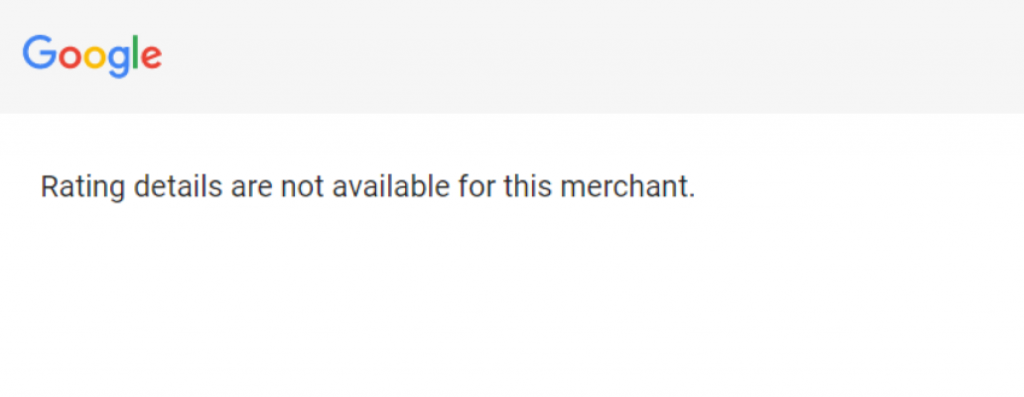
Common Questions
Why aren’t star ratings appearing in my paid search ads?
- The number of accepted reviews falls short of the required threshold of 100 reviews set by Google
- Additional time is required. Google doesn’t activate the extension right away after reaching 100 reviews; it may take approximately 4-6 weeks for it to be activated
- Google selectively displays star ratings in ads, not consistently or universally. When and to whom Seller Ratings appear is determined by Google’s algorithm. So, if you don’t see star ratings in an ad, there’s no need to be concerned. You can try again later, switch to a different device, or utilize an incognito window
Does Google accept all reviews?
No, Google only accepts reviews that were collected after a service or product has been delivered. Google also might reject reviews that do not meet their content quality standards. The reviews must also be provided to Google by an approved review aggregator, like Sitejabber.
I have over 100 reviews on my Sitejabber profile, why does my Seller Ratings page display less than that?
- Reviews collected on your Order Confirmation page via our Instant Feedback checkout survey do not typically qualify for Seller Ratings. Google does require that the reviews are submitted after a service or product has been delivered
- Seller Ratings and Google ads are country specific. While you might have surpassed the 100 review threshold, it’s possible that some of these reviews originate from countries other than the one where your ads are being run. To showcase your Seller Ratings, it will be necessary to gather additional reviews specifically from the relevant country
- To view your Seller Ratings for a specific country, you can utilize the following formula and replace the highlighted section with the corresponding country code:
https://customerreviews.google.com/v/merchant?q=yourURL.com&c=US&v=19
- To view your Seller Ratings for a specific country, you can utilize the following formula and replace the highlighted section with the corresponding country code:
- Reviews that were submitted more than 12 months ago do not contribute to your overall Seller Ratings count. It is crucial to consistently collect new reviews in order to maintain an active rating
If you have any questions regarding the Google Seller Ratings program please reach out to us at support@sitejabber.com
